So, you’re in the market for a new keyboard, but with so many options out there, it’s easy to feel overwhelmed. Do you go for the clicky-thocky mechanical marvels that every gamer seems to rave about, or stick with the tried-and-true membrane keyboards that have been around since the dawn of time (or at least since your first PC)?
Choosing the right keyboard isn’t just about picking something that looks cool on your desk—it’s about finding the one that feels right for you. Whether you’re grinding through hours of gaming, typing up essays, or just going with the aesthetic of your setup, the right keyboard can make all the difference. In this guide, we’re breaking down the key differences between mechanical and membrane keyboards so you can find your perfect match and level up your typing (or gaming) game.
Mechanical vs. Membrane
How to Choose the Right Keyboard for You

Mechanical vs. Membrane: Understanding the Basics
Before diving into the specifics, let’s break down the two leading players in the keyboard world: mechanical and membrane keyboards. They might look similar on the surface, but the way they work—and feel—is totally different.
Mechanical Keyboards: Built to Last

Mechanical keyboards are all about individual switches. Under each keycap, there’s a separate mechanical switch that registers your keypress. This design gives you a satisfying, tactile feel and makes each keystroke precise and consistent. It’s like the difference between pressing a button on a high-end gaming controller versus a budget one—there’s more to it.
- Key Feel: Every press is distinct, with a noticeable “click” or bump depending on the switch type. This makes mechanical keyboards super responsive, which is why they’re loved by gamers and heavy typists alike.
- Durability: These keyboards are built like tanks. With each key having its own switch, they can withstand millions of presses—sometimes up to 100 million! That means your mechanical keyboard could easily outlast your current PC.
Membrane Keyboards: The Everyday Workhorse

Membrane keyboards, on the other hand, use a single rubber or silicone membrane that stretches beneath the entire key layout. When you press a key, it pushes down on this membrane, completing a circuit and registering your input. It’s a more straightforward, more cost-effective design, which is why membrane keyboards are everywhere.
- Key Feel: The keypresses on a membrane keyboard are softer and quieter. Instead of a click, you get a more cushioned, “mushy” feel. This can be more comfortable for long typing sessions, but it’s not as precise as a mechanical keyboard.
- Durability: While they’re not as tough as mechanical keyboards, membrane keyboards are generally durable enough for everyday use. However, they do wear out faster, with a typical lifespan of 5 to 10 million keystrokes. Plus, once the membrane starts to go, the whole keyboard usually needs to be replaced.
Key Switches: The Heart of Mechanical Keyboards
When it comes to mechanical keyboards, the magic lies in the switches. These are the little mechanisms beneath each key that give mechanical keyboards their unique feel and sound. Unlike membrane keyboards, which rely on a single rubbery layer to register your keypresses, mechanical keyboards are all about precision and customization.
Cherry MX Switches: The OGs of the Mechanical World
Let’s start with the most iconic name in the game: Cherry MX switches. These bad boys come in various flavours, each offering a different typing experience:
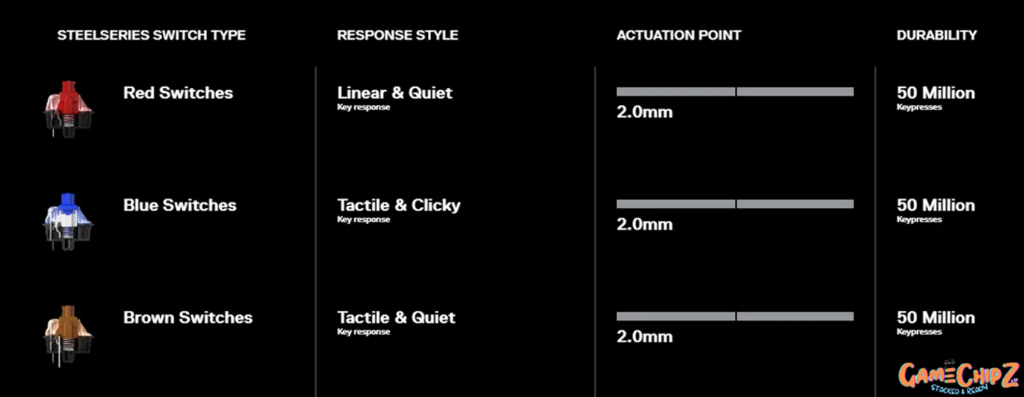
- Cherry MX Red: If you’re all about that smooth, fast action, Reds are your go-to. They’re linear, meaning there’s no bump or click—just a straight shot down when you press the key. Perfect for gaming.
- Cherry MX Blue: Love the sound of your own typing? Blues are loud, proud, and clicky. They’re great for typing but maybe not the best choice if you’re sharing a room with someone.
- Cherry MX Brown: Want the best of both worlds? Browns are tactile, giving you that satisfying bump without the loud click. Ideal for a mix of gaming and typing.
Kailh and Gateron: The Contenders
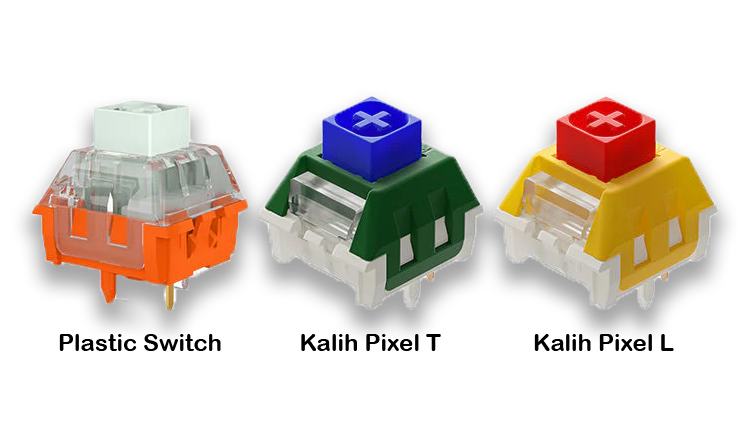
While Cherry MX is the big name, other brands like Kailh and Gateron offer their own twists on mechanical switches:
- Kailh Switches: Known for their durability and affordability, Kailh switches mimic Cherry MX but often come at a lower price point. They also offer some unique switch types if you’re feeling adventurous.
- Gateron Switches: Many users swear by Gaterons for their smoother feel and quieter operation compared to Cherry MX. They’re a solid choice if you want something a bit different but still reliable.
In the end, it’s all about finding the switch that feels right under your fingers. Try out a few options if you can, and don’t be afraid to mix it up!
Durability and Longevity: Which One Lasts Longer?
When it comes to durability, not all keyboards are created equal. If you’re the type who’s constantly typing away or gaming for hours on end, the lifespan of your keyboard is something you’ll definitely want to consider. Here’s how mechanical and membrane keyboards stack up in terms of durability and longevity.
Mechanical Keyboards: Built for the Long Haul
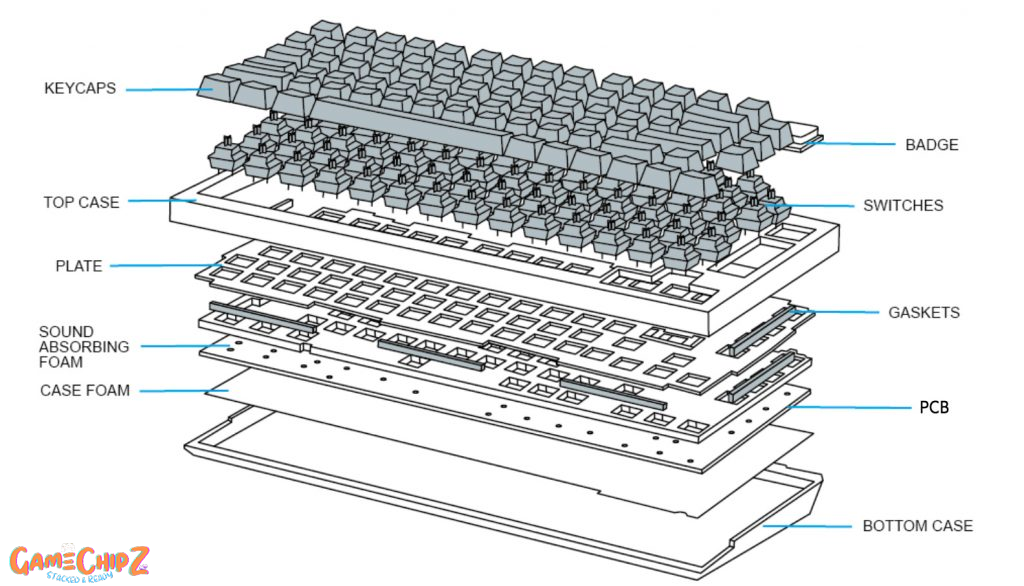
Mechanical keyboards are known for their impressive lifespan. Thanks to the individual switches under each key, these keyboards are designed to take a beating.
- Lifespan: Mechanical keyboards can handle anywhere from 50 to 100 million keystrokes per key. That means you could be mashing away at your keyboard for years—possibly even a decade or more—before it starts showing signs of wear.
- Ease of Maintenance: Another big win for mechanical keyboards is how easy they are to maintain. If a key starts to wear out or malfunction, you can often replace just that one switch rather than the entire keyboard. Plus, many mechanical keyboards come with removable keycaps, making them easier to clean and customize.
Membrane Keyboards: Reliable, But Not Invincible
Membrane keyboards aren’t quite as durable as their mechanical counterparts, but they’re still a solid choice for most users, especially if you’re not putting your keyboard through extreme conditions.
- Lifespan: Most membrane keyboards are rated for about 5 to 10 million keystrokes per key. While that’s a far cry from the lifespan of a mechanical keyboard, it’s still enough for several years of typical use. However, once the membrane starts to degrade, it can affect the entire keyboard’s performance, often leading to the need for a full replacement.
- Wear and Tear: Over time, the membrane can start to lose its elasticity, which can make the keys feel less responsive. Additionally, since the membrane is a single unit, damage to any part of it can affect multiple keys, which isn’t something you can easily fix.
Noise Levels: A Quiet Debate
One of the most noticeable differences between mechanical and membrane keyboards is the noise they produce. Whether you love the sound of a clicky keyboard or prefer something more subtle, understanding the noise levels can help you choose the keyboard that best suits your environment and personal preference.
Mechanical Keyboards: Clicky, Thocky, and Everything in Between
Mechanical keyboards are famous—or infamous, depending on who you ask—for their noise. The sound level largely depends on the type of switch you choose:
- Clicky Switches (e.g., Cherry MX Blue): These are the loudest of the bunch, producing a sharp, audible “click” with every keypress. It’s satisfying for some, but if you’re in a shared space, your co-workers or roommates might not appreciate the symphony.
- Tactile Switches (e.g., Cherry MX Brown): These offer a noticeable bump without the loud click. They’re quieter than clicky switches but still provide tactile feedback, making them a good middle ground.
- Linear Switches (e.g., Cherry MX Red): Linear switches are the quietest among mechanical options, offering smooth keystrokes without the click or bump. They’re still louder than membrane keyboards, but much more subdued than clicky switches.
For those who love mechanical keyboards but want to keep the noise down, there are solutions like O-rings or dampeners that reduce the sound of the key hitting the bottom, or you can opt for “silent” variants of your favourite switches.
Membrane Keyboards: Soft and Subtle
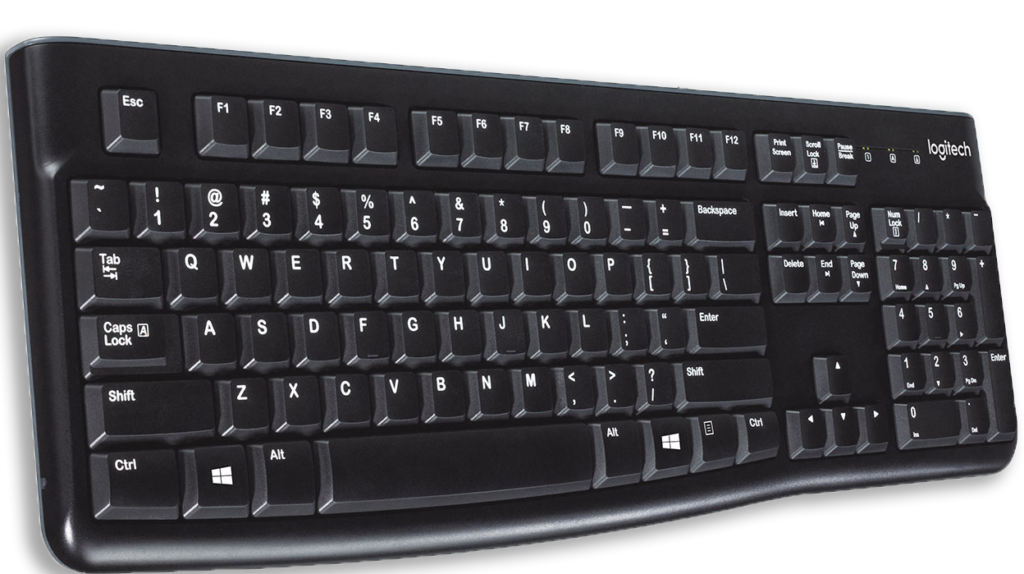
Membrane keyboards are generally much quieter. The softer keypresses and lack of individual switches mean that each keystroke produces minimal noise. This makes membrane keyboards ideal for environments where silence is golden, like shared workspaces, libraries, or late-night typing sessions at home.
- Key Feel and Sound: The cushioned feel of membrane keys also translates to a muffled, subdued sound. While you won’t get the same tactile feedback as with a mechanical keyboard, you also won’t have to worry about disturbing those around you.
Ergonomics and Comfort: Which Feels Better?
Typing comfort is crucial, especially if you’re spending long hours at your desk. The ergonomics of a keyboard can significantly impact your typing experience, and there are key differences between mechanical and membrane keyboards in this area.
Mechanical Keyboards: Stability and Customization
Mechanical keyboards are often praised for their solid build and the ability to customize them to suit your ergonomic needs:
- Build and Weight: Mechanical keyboards are typically heavier and more stable, which means they stay put on your desk, even during intense typing or gaming sessions. This stability can reduce strain on your hands and wrists.
- Customizable Key Heights: Many mechanical keyboards allow you to swap out keycaps or adjust the height of individual keys. This can help you create a more comfortable typing angle, reducing the risk of repetitive strain injuries.
- Ergonomic Layouts: Some mechanical keyboards come in ergonomic designs, such as split keyboards or angled key layouts, which are specifically designed to minimize strain during long typing sessions.
Membrane Keyboards: Lightweight and Portable
Membrane keyboards, while generally lighter and less customizable, still have their own comfort advantages:
- Lightweight Design: Membrane keyboards are typically lighter and more portable, making them easier to move around or take with you on the go. This can be a plus if you’re someone who likes to work or game from different locations.
- Soft Keypresses: The softer keypresses of a membrane keyboard can be easier on the fingers, especially if you type for long periods. The cushioned feel can be more comfortable for some users, reducing fatigue during extended typing sessions.
- Slim Profiles: Many membrane keyboards have a slimmer profile, which can make them more comfortable to use without needing a wrist rest. Their lower height can help you maintain a more neutral wrist position, which is important for avoiding strain.
Choosing Comfort
Ergonomics and comfort are deeply personal, and what feels great to one person might not work for another. Here are a few tips to help you decide:
- For Heavy Typists: If you’re typing all day or gaming for hours on end, a mechanical keyboard with a customizable layout might be worth the investment. Look for ergonomic features that align with your typing style.
- For On-the-Go Users: If you need something lightweight and portable, or if you prefer a softer typing experience, a membrane keyboard could be the more comfortable choice.
Ultimately, the best keyboard for you is the one that feels right under your fingers and helps you stay comfortable, whether you’re working, gaming, or just browsing the web.
Gaming vs. Typing: Purpose Matters
Choosing the right keyboard often comes down to what you’re using it for. Whether you’re a hardcore gamer, a fast typist, or a bit of both, the type of keyboard you choose can significantly impact your performance and comfort.
Mechanical Keyboards: The Gamer’s Dream
Mechanical keyboards are a favourite in the gaming community for a reason. Their responsiveness, durability, and customizable switches make them ideal for fast-paced gaming.
- Faster Response Times: The individual switches in mechanical keyboards register keypresses more quickly and accurately than membrane keyboards. This can give you a crucial edge in games where every millisecond counts.
- N-Key Rollover and Anti-Ghosting: Mechanical keyboards often feature N-key rollover, allowing you to press multiple keys simultaneously without missing a beat. Anti-ghosting ensures that every keypress is registered, no matter how fast you’re moving.
- Customizable Experience: Gamers love the ability to choose specific switches that match their playstyle. Whether you prefer the smooth action of linear switches or the tactile feedback of a bump, mechanical keyboards let you tailor your setup for the best gaming experience.
Membrane Keyboards: A Solid All-Rounder
While they may not have the same level of responsiveness as mechanical keyboards, membrane keyboards can still hold their own, especially for casual gamers and typists.
- Adequate for Casual Gaming: If you’re a more casual gamer, a membrane keyboard can still get the job done. They may not offer the same speed or precision, but for most games, especially those that don’t require lightning-fast reactions, they’re more than capable.
- Comfortable Typing Experience: Membrane keyboards shine in the typing department, especially for those who prioritize a softer, quieter typing experience. The cushioned keys can be more comfortable for long typing sessions, making them a good choice for writers, coders, and anyone who spends a lot of time on their keyboard.
So, if gaming is your main focus, a mechanical keyboard is likely the best choice. Its speed, precision, and durability make it a top contender for serious gamers. On the other hand, if you’re looking for a more balanced keyboard that handles both typing and casual gaming well, a membrane keyboard might be more up your alley.
Budget Considerations: What’s Your Price Point?
Let’s be real—budget plays a huge role in deciding which keyboard to go for. Mechanical and membrane keyboards vary widely in price, so it’s important to consider what you’re willing to spend and what you’re getting for your money.
Mechanical Keyboards: Premium Performance, Premium Price
Mechanical keyboards tend to be more expensive, but for many, the investment is worth it.
- Higher Upfront Cost: You’ll typically find mechanical keyboards starting at a higher price point, often ranging from $70 to over $200. This cost reflects the durability, advanced features, and high-quality materials used in mechanical keyboards.
- Long-Term Value: While the initial cost is higher, mechanical keyboards are built to last. Their durability and replaceable switches mean you could be using the same keyboard for years, making it a smart long-term investment.
- Budget-Friendly Options: That said, there are budget-friendly mechanical keyboards out there. Brands like Redragon and Aukey offer mechanical keyboards at a lower price, usually around $40 to $60, making them accessible to more users without sacrificing too much on quality.
Membrane Keyboards: Affordable and Accessible
Membrane keyboards are known for their affordability, making them a great option for those on a tighter budget.
- Lower Cost: Membrane keyboards are generally cheaper, with prices ranging from $10 to $50. This makes them an attractive choice for budget-conscious buyers or those who need a functional keyboard without breaking the bank.
- Wider Availability: You can find membrane keyboards almost anywhere—from online stores to your local electronics shop. They’re often bundled with PCs, making them an easy and cost-effective choice for everyday use.
- Value for Money: While membrane keyboards don’t last as long as mechanical ones, they’re still a good deal for the price. They’re great for casual users who need a reliable keyboard for typing, browsing, and light gaming.
Making the Smart Choice
Choosing between a mechanical and membrane keyboard ultimately comes down to your personal preferences, needs, and budget. If you’re after durability, customization, and a tactile typing experience, a mechanical keyboard is likely the way to go. On the other hand, if you prioritize affordability, a quieter typing experience, and portability, a membrane keyboard could be your perfect match.
Whether you’re a gamer, a typist, or just someone who wants a reliable keyboard for everyday use, understanding the differences between mechanical and membrane keyboards will help you make an informed decision. So, take your time, try out a few options if you can, and choose the keyboard that feels right for you. After all, the best keyboard is the one that makes your work, play, or daily tasks just a little bit better.


