So, you’ve leveled up your console game, but something still feels… off. The graphics aren’t as crisp, the movement not as smooth. Maybe it’s time to ditch that old TV and find yourself the perfect console gaming monitor. But with so many specs flying around—refresh rates, HDMI ports, 4K—how do you know which one to choose? Don’t worry, we’ve got your back. Whether you’re a budget warrior or a “go big or go home” gamer, we’ll help you navigate the monitor maze and get your console gaming monitor that delivers.
What to Look for in a Console Gaming Monitor

Let’s dive into what really matters when picking out a console gaming monitor. Choosing the right one isn’t just about the biggest screen or the most expensive option. It’s about understanding how each spec will impact your gaming experience and which features are worth your hard-earned gold (or dollars). Here’s a breakdown of the key factors you need to focus on:
Refresh Rate: How Smooth Is Your Game?
If you’re wondering why your gameplay feels sluggish or why you keep getting sniped before you even see the enemy, your refresh rate might be the culprit. The refresh rate, measured in Hertz (Hz), tells you how many frames per second (FPS) your monitor can display. For most casual gamers, a 60Hz monitor might do the job just fine. But if you’re into fast-paced games like Call of Duty or Fortnite, where every millisecond counts, you’ll want to crank it up to 120Hz or even 144Hz. Higher refresh rates translate to smoother motion, meaning you can react faster to what’s happening on screen.
For the newer consoles like the Xbox Series X and PS5, 120Hz is where it’s at. These consoles can output games at 120 FPS, which pairs beautifully with a 120Hz monitor. It’s like seeing the game in ultra-slow-motion (in a good way). So, if you want to eliminate that choppy frame rate and enjoy buttery-smooth gameplay, a high refresh rate is non-negotiable.
Resolution: Do You Really Need 4K?

You’ve probably heard a lot about 4K resolution, and while it’s the holy grail of crisp visuals, it’s not always necessary depending on your setup. Resolution refers to the number of pixels on your screen, and more pixels mean better image clarity. So, while 1080p (Full HD) is still widely used and performs great for competitive gaming, 4K (Ultra HD) is the gold standard for visual quality.
If you’ve got a PS5 or Xbox Series X, going for a 4K console gaming monitor is a solid investment, as both consoles support 4K at 60Hz or even 120Hz. You’ll see every detail of the game world—whether it’s the shine of your character’s armor or the texture of the grass beneath their feet. However, for gamers with older consoles like the PS4 or Xbox One, a 1080p console gaming monitor might be more than enough. After all, why pay extra for resolution your console can’t fully take advantage of?
Response Time: Why Speed Matters
No one likes lag, especially when it means the difference between victory and defeat. That’s where response time comes in. Measured in milliseconds (ms), response time indicates how quickly a pixel on your console gaming monitor can change from one color to another. In gaming terms, a lower response time means less motion blur and ghosting, especially during fast-moving scenes.
A response time of 1ms is ideal for competitive gamers, ensuring that every movement and action you take translates instantly on-screen. However, if you’re playing story-driven games or RPGs, where the pace is slower, a response time of 4ms or 5ms is still very acceptable. But if you’re serious about console gaming on a monitor, aim for the lowest possible response time to keep your gameplay sharp and lag-free.
HDMI 2.1 vs HDMI 2.0: The Gateway to Next-Gen Gaming
Here’s where things can get a bit techy, but bear with me—it’s worth it. If you’re gaming on an Xbox Series X or PS5, the HDMI port on your console gaming monitor can make or break your experience. These next-gen consoles support HDMI 2.1, which is a game-changer. HDMI 2.1 allows for 4K gaming at 120Hz, meaning you can experience high-resolution visuals and smooth performance at the same time.
In contrast, HDMI 2.0 maxes out at 4K at 60Hz, or 1440p at 120Hz. While this is still a solid option for mid-tier gamers, HDMI 2.1 is the best bet if you want to future-proof your setup and get the most out of your console’s power. If you’re thinking long-term and want the ultimate experience, make sure your next console gaming monitor has HDMI 2.1 support.
Best Console Gaming Monitor by Budget
Now that you know what to look for in a console gaming monitor, let’s break it down by budget. Whether you’re looking to go all out on a premium display or keep things more wallet-friendly, there’s a monitor out there that’ll suit your gaming style. Here’s a look at some of the best options across different price ranges, because let’s be real—no one wants to blow their entire loot chest on just a screen.
High-End Monitors: For Those Who Want It All
If you’re the type of gamer who doesn’t just want the best gear, but needs it, these monitors are for you. We’re talking top-tier resolution, sky-high refresh rates, and all the bells and whistles. High-end monitors are perfect if you want to push your next-gen console to its limits.
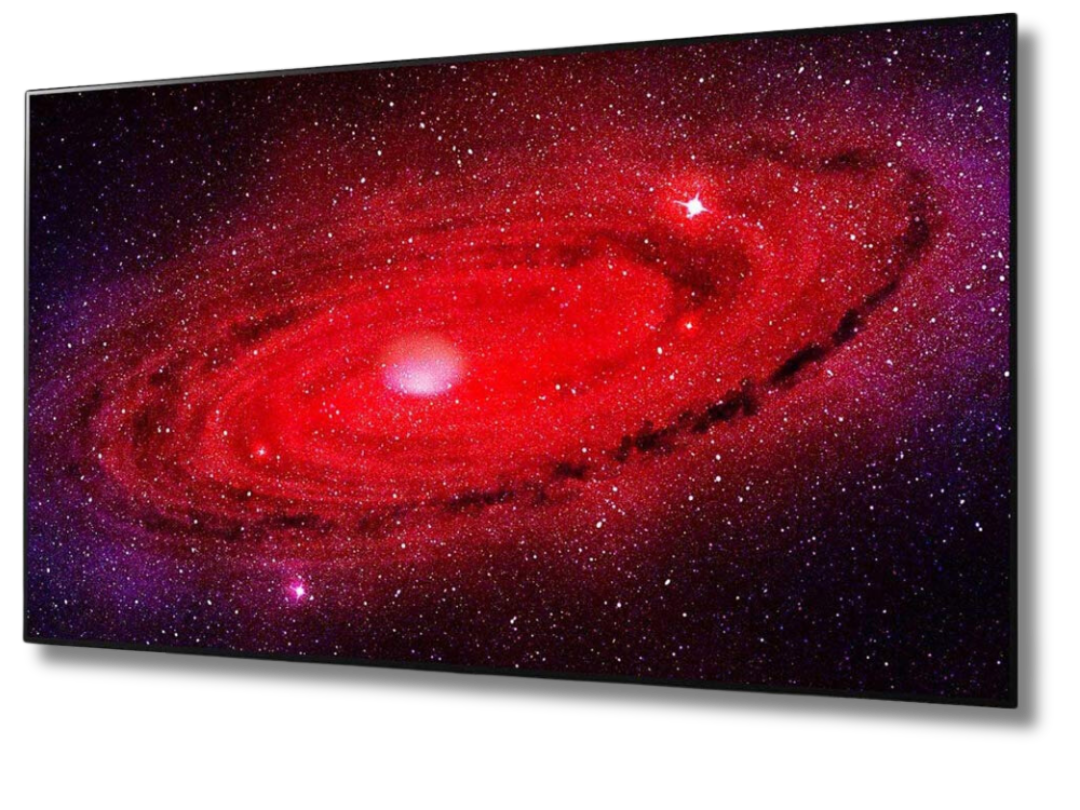
- LG OLED48CXPUB: This 48-inch behemoth is essentially a TV disguised as a monitor, but with OLED technology, it offers unbeatable contrast and true blacks. With 4K resolution, 120Hz refresh rate, and HDMI 2.1, this console gaming monitor is designed to give you the most immersive experience possible. Plus, it’s big enough to double as your living room screen for movie nights.

- Samsung Odyssey G7: If you prefer a curved monitor that wraps you in the action, the Odyssey G7 is a top contender. It features a 240Hz refresh rate, 1440p resolution, and 1ms response time, making it ideal for both next-gen consoles and high-end PC gaming. It’s perfect for players who want precision and performance all in one sleek package.
Mid-Range Monitors: The Sweet Spot
These monitors strike the perfect balance between price and performance. You’ll get solid refresh rates, crisp visuals, and smooth gameplay without completely breaking the bank. For most gamers, this is the best spot to land.

- Gigabyte M28U: This 28-inch 4K monitor offers a 144Hz refresh rate and HDMI 2.1 support, making it an excellent choice for both Xbox Series X and PS5 owners. It’s got excellent color accuracy and FreeSync support to prevent screen tearing, making it an all-rounder for any type of game.

- ASUS TUF Gaming VG289Q: If you’re a fan of RPGs or slower-paced games where you can savor every pixel of the environment, this monitor is for you. With a 4K display at a 60Hz refresh rate, it’s not the fastest, but its image quality is incredible. Plus, it supports HDR10, which makes your game world pop.
Budget Monitors: Solid Performance, Friendly Price
For those on a tighter budget, there are still plenty of monitors that deliver a fantastic console gaming on a monitor experience without forcing you to grind in the real world just to afford it. These budget monitors give you good refresh rates and respectable resolutions for the price.

- Acer Nitro XV272U: This 27-inch monitor brings a lot to the table at a budget-friendly price point. With a 1440p resolution and a 144Hz refresh rate, it’s more than capable of handling next-gen consoles. The Nitro XV272U is a great choice if you want high performance without having to sacrifice lunch for the next month.

- AOC 24G2: If you’re really keeping things on the cheap, the AOC 24G2 is a solid 1080p monitor with a 144Hz refresh rate and FreeSync support. While it might not offer 4K resolution, its performance in fast-paced games like Fortnite or Rocket League will more than make up for it.
Best Console Gaming Monitors for Refresh Rate
If you’re all about getting that edge in competitive games, refresh rate is your best friend. A higher refresh rate means smoother gameplay, which is essential for fast-paced shooters, racing games, and anything that requires split-second reactions.

- LG UltraGear 27GP950-B: With a refresh rate of 144Hz and 4K resolution, this monitor offers one of the best combinations of performance and visual quality. It’s a dream for competitive gamers who don’t want to sacrifice graphics for speed.

- Acer Predator XB273U: A 1440p monitor with a whopping 240Hz refresh rate, this is for those who live and breathe FPS games. The Acer Predator provides buttery smooth gameplay, and the G-Sync support will eliminate screen tearing during high-intensity moments.
The sweet spot for most gamers is around 120Hz, especially if you’re running a PS5 or Xbox Series X, as these consoles output 120FPS on supported games. However, if you’re going all out on performance and want to future-proof your setup, monitors with 144Hz or higher are definitely worth considering.
Best Console Gaming Monitors by Size
When it comes to size, your monitor should match both your gaming style and the space you’ve got to work with. Too small, and you’ll miss details; too big, and you might strain your neck. Here’s a breakdown of what works best for different types of setups.
- Small (24–27 inches): For those who like to sit close to the action, smaller monitors are perfect for quick reflex games like Call of Duty or Fortnite. Monitors like the ASUS TUF Gaming VG259QM (24.5-inch, 1080p, 280Hz) offer a compact, high-performance option that’s ideal for competitive gaming. You get fast response times and enough screen real estate without feeling overwhelmed by size.
- Mid-Size (28–32 inches): If you want a bit more immersion without the bulk of a large screen, monitors like the Gigabyte M32U (32-inch, 4K, 144Hz) strike a perfect balance. These monitors are ideal for both fast-paced games and cinematic titles like Assassin’s Creed, where you want to admire the visuals without feeling like you’re glued to the screen.
- Large (34+ inches): For those who want to go all out on size, ultra-wide monitors like the Samsung Odyssey G9 (49-inch, 1440p, 240Hz) offer an unparalleled, wraparound experience. While not necessary for most console gamers, the added screen space and immersion can take your open-world adventures or racing games to the next level.
Picking the right size for your console gaming monitor really depends on your setup and preferences, but generally, the sweet spot for most gamers is between 27 and 32 inches. It gives you enough screen space without overwhelming your desk or hurting your neck.
Best Monitors for Immersive Gaming: 4K and HDR

If you’re the kind of gamer who wants to feel every explosion, see every fine detail, and be fully immersed in the game world, then a monitor with 4K resolution and HDR (High Dynamic Range) is your best bet. The added clarity and color depth make open-world games and cinematic experiences truly breathtaking.
- BenQ EX2780Q: This 27-inch monitor delivers 1440p resolution with HDRi technology, offering impressive brightness and deeper color contrast. Perfect for those atmospheric games like The Last of Us Part II or Cyberpunk 2077, where visual storytelling is key.
- LG 27GN950-B: This 27-inch 4K monitor with HDR10 and a 144Hz refresh rate brings out stunning visuals in next-gen games. The colors are vibrant, and the 1ms response time keeps the action smooth even during intense firefights or races.
HDR is especially valuable for games that rely heavily on visuals to set the tone. Games like Red Dead Redemption 2 or Ghost of Tsushima look absolutely stunning when HDR is enabled, making the in-game environments feel more alive and immersive. Combine this with 4K resolution, and you’re looking at a gaming experience that’s next-level in terms of both visual fidelity and immersion.
Remember, not all games take full advantage of HDR, but for those that do, the difference is night and day—literally, as you’ll notice the sun setting across your screen like never before.
Conclusion: Your Perfect Console Gaming Monitor Awaits
Choosing the right console gaming monitor boils down to a few key factors: budget, refresh rate, size, and how you like to game. Whether you’re a competitive gamer craving the smoothest performance or a casual player who loves immersive visuals, there’s a monitor that’s just right for you. From high-end 4K HDR displays to budget-friendly 144Hz options, you can find a monitor that elevates your gaming experience without making your wallet cry. So go ahead—pick your weapon of choice, and get ready to game like never before!
FAQ
What size is best for a console gaming monitor?
For most gamers, a monitor between 27 to 32 inches strikes the perfect balance. It offers enough screen real estate without overwhelming your space. Smaller monitors (24–27 inches) are ideal for competitive gaming, while larger ones (32+ inches) work best for immersive single-player experiences.
Does refresh rate matter for console gaming?
Absolutely! A 120Hz refresh rate is recommended for next-gen consoles like the PS5 and Xbox Series X. It ensures smooth gameplay, especially in fast-paced games. Higher refresh rates (144Hz+) offer even better performance but are most noticeable in competitive games.
Do I need a 4K monitor for console gaming?
If you have a next-gen console, a 4K console gaming monitor will allow you to experience the full potential of your games with sharp visuals and enhanced details. However, if you’re focused on performance or have an older console, 1080p or 1440p might be more practical.
Is HDR important for gaming?
Yes! HDR enhances the contrast and colors of your games, making environments more vivid and realistic. Games that support HDR, like Horizon Forbidden West or Forza Horizon 5, truly shine with a monitor that supports this feature.
Should I choose a curved or flat monitor for console gaming?
It depends on your preference. Curved monitors, like the Samsung Odyssey G7, offer a more immersive experience, particularly in large or ultra-wide sizes. However, flat monitors are great for competitive gaming, as they minimize distortion at the edges. Either way, both can serve well for console gaming on a monitor.
What budget options are available for console gaming monitors?
If you’re on a budget, options like the AOC 24G2 offer a 1080p resolution with a 144Hz refresh rate at a reasonable price. For a bit more, you can snag the Acer Nitro XV272U, which offers a 1440p resolution and a 144Hz refresh rate, perfect for budget-conscious gamers looking for strong performance.
What is the benefit of HDMI 2.1 for console gaming?
HDMI 2.1 allows your console gaming monitor to support higher resolutions (like 4K) and faster refresh rates (up to 120Hz). It also offers features like Variable Refresh Rate (VRR), which reduces screen tearing, and Auto Low Latency Mode (ALLM) for smoother performance. For next-gen consoles like the PS5 and Xbox Series X, HDMI 2.1 is essential for unlocking their full potential.
Can I use a gaming monitor for both console and PC gaming?
Absolutely! Many monitors are designed to be versatile and can handle both console and PC gaming. Look for a console gaming monitor that supports a wide range of refresh rates and resolutions, like the LG 27GN950-B, which is perfect for 4K gaming on both platforms. Just make sure it has the right inputs (like HDMI and DisplayPort) to accommodate both systems.
Do I need a monitor with FreeSync or G-Sync for console gaming?
While not essential, having FreeSync or G-Sync support can significantly improve your gaming experience by reducing screen tearing and stuttering. FreeSync is widely supported on Xbox consoles, while G-Sync works better with PCs. If you want smoother gameplay on a monitor for console gaming on a monitor, FreeSync-compatible monitors are a great choice.
How does response time affect console gaming?
Response time measures how quickly pixels change from one color to another, and lower is better—ideally around 1ms to 5ms. A fast response time ensures minimal motion blur and input lag, especially in fast-paced games like shooters. If you’re choosing a console gaming monitor, especially for competitive play, prioritize low response times for sharper visuals during rapid movements.


